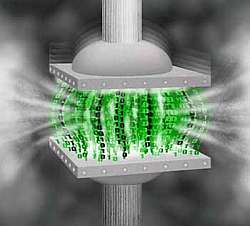Compress all files through .htaccess
Here's a few more tips to speed up your joomla website through your .htaccess file.
Borrowed from the magento standard .htaccess, which contained some nice code to compress, or not compress depending on the user agent calling for the page.
The lines look like this, and can be added to the bottom of your file:
############################################
## enable apache served files compression
## http://developer.yahoo.com/performance/rules.html#gzip
# Insert filter
SetOutputFilter DEFLATE
# Netscape 4.x has some problems…
BrowserMatch ^Mozilla/4 gzip-only-text/html
# Netscape 4.06-4.08 have some more problems
BrowserMatch ^Mozilla/4.0[678] no-gzip
# MSIE masquerades as Netscape, but it is fine
BrowserMatch bMSIE !no-gzip !gzip-only-text/html
# Don’t compress images
SetEnvIfNoCase Request_URI .(?:gif|jpe?g|png)$ no-gzip dont-vary
# Make sure proxies don’t deliver the wrong content
Header append Vary User-Agent env=!dont-vary
# enable resulting html compression
php_flag zlib.output_compression on
This relies on you having mod_deflate and zlib support. You can check that with an info.php file.
Other ways to speed up loading times are by:
loading mootools directly from google